Menlo VPN
In Menlo, we use Cloudflare Zero Trust VPN powered by the Cloudflare Warp Client.
Cloudflare Zero Trust VPN is a modern VPN alternative that provides granular, identity-aware access to internal apps — without exposing the entire network. It verifies every user and device per request, using policies based on identity, device posture, and location. Integrated with Cloudflare Tunnel and our identity provider, it ensures fast, secure access from anywhere — via client or browser — while improving security, visibility, and performance.
Getting Started
Follow these steps to install and connect to the VPN:
1. Install the Warp Client
-
Visit https://one.one.one.one
-
Download the Warp Client for your operating system
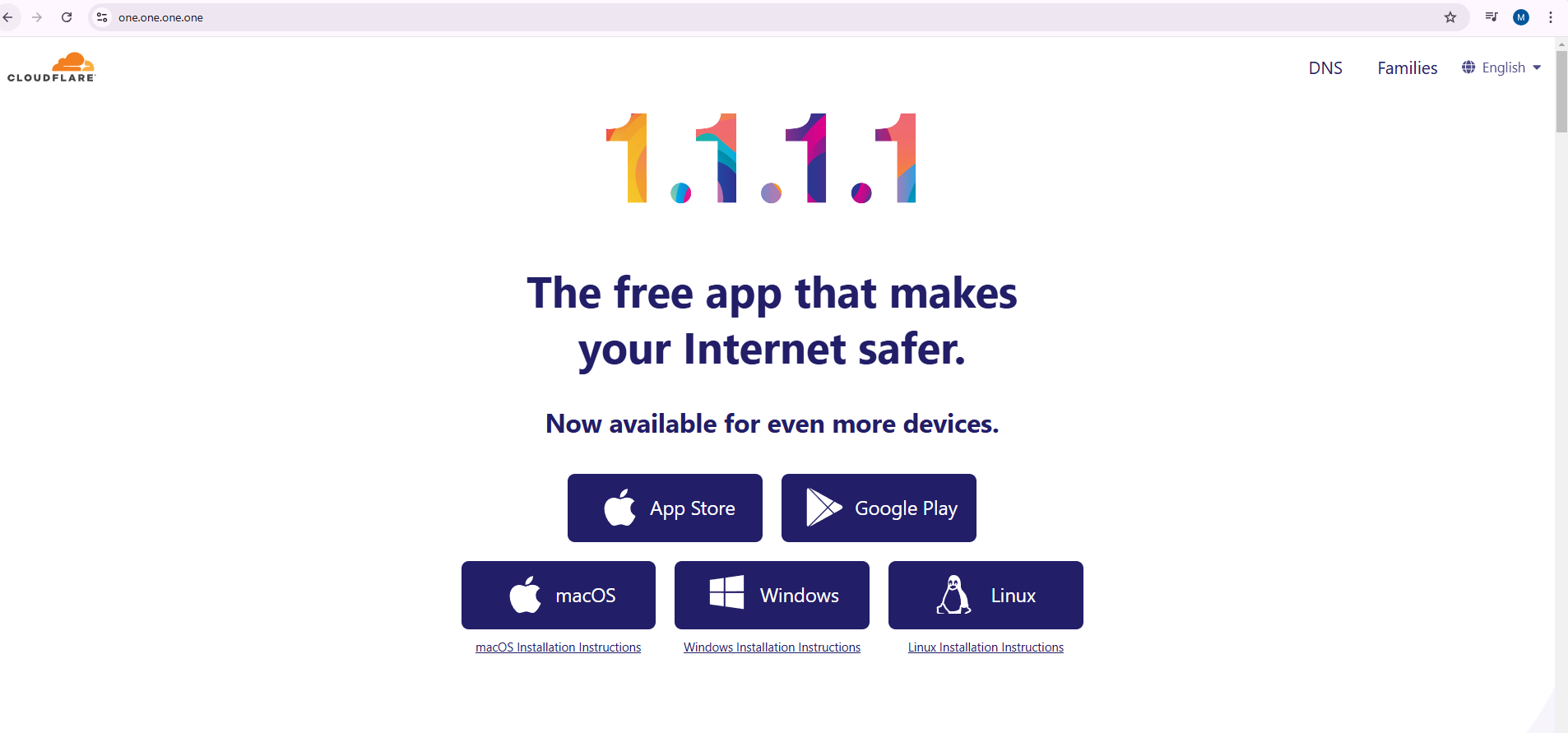
- Run the installer and complete the setup
2. Configure Cloudflare Zero Trust
-
Open the Warp client
-
Go to Settings → Preferences
-
Switch to the Account tab
-
Click Login with Cloudflare Zero Trust
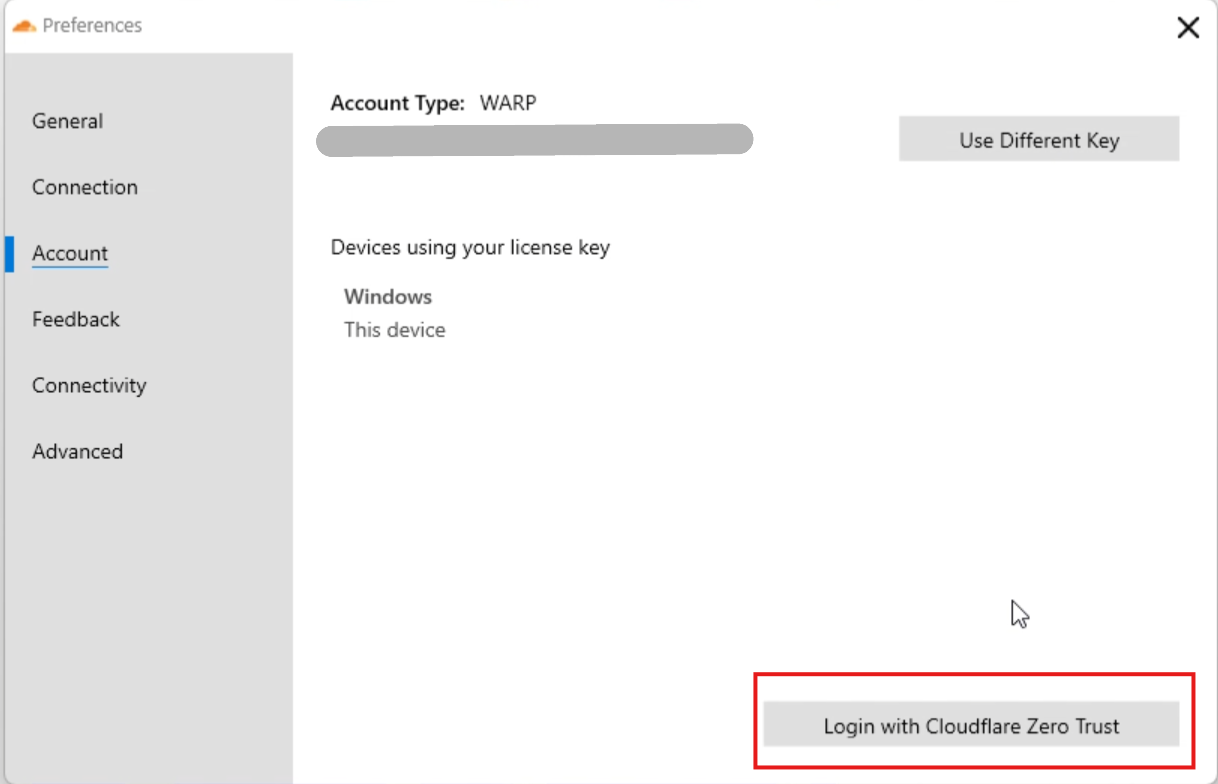
-
Enter your team name (available in the Infra Wiki)
-
Log in with your
@menlo.aiemail account
3. Connect and Verify
- Enable WARP Mode in the Warp client
- Try accessing any internal Menlo service (see the Infra Wiki for a list)
- If it loads, then you’re connected!
Need Help?
If you run into any issues:
- Post your question in the
#infra-internalchannel on Discord - Or contact the infra team directly
We’ll help you get back on track.